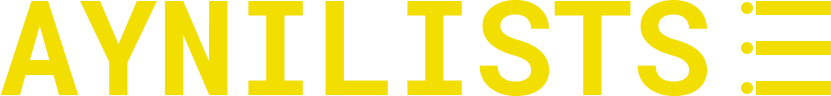Contents
- David Ritchie is a software developer and technical writer with over 10 years of professional experience. He is currently interested in Mac backup software.
- 1 Using Mac’s Disk Utility
- 2 Using Finder Tool
- 3 Using Time Machine
- 4 Using SuperDuper!
- 5 Using Carbonite
- Conclusion
- David Ritchie is a software developer and technical writer with over 10 years of professional experience. He is currently interested in Mac backup software.
David Ritchie is a software developer and technical writer with over 10 years of professional experience. He is currently interested in Mac backup software.
A hard disk crash is any computer user’s nightmare, as is having one’s Mac stolen. If you are a home Mac user and your data includes pictures, family videos, movies, music and personal data, taking regular CD backups is quite enough. However, if your data is critical to your business or your office, it’s not enough to just pop in a CD when you feel like it.
Replacing your Mac will only cost you money. However, getting back your precious data will be nearly impossible if your Mac were to be stolen or destroyed. As a preventive measure, be proactive and investigate options for backup.
1 Using Mac’s Disk Utility
Mac OS X’s Disk Utility allows you to backup your entire disk’s contents as a disk image. This process preserves your file permissions and other data-related elements while backing up your data. You can backup to an external hard drive or a CD to create a disk image using Disk Utility. Ensure that before you start your backup, you have your Mac OS X Install DVD. You’ll find the instructions on how to use Disk Utility to backup your data from Mac portals, or from your Mac user manual.
2 Using Finder Tool
Mac OS X provides another excellent inbuilt method to backup your data, by using the Finder tool. Using the Finder tool, you can burn any folder to disc. The options to do this will be in your File menu. You can also create a ‘burn folder’ and drag content to it. Within minutes, you’ll have a backup of important data. You can also use this tool to create disc-based copies of media from iTunes and iPhoto using the options from the File and Share menus.
3 Using Time Machine
Time Machine is Apple’s own backup software and can be used with Mac OS 10.5 Leopard or higher. Time Machine can back-up your documents even as you work in parallel. It can maintain multiple copies of your work and restore items deleted accidentally.
4 Using SuperDuper!
SuperDuper! is a third party backup tool whose cloning solution works on any Tiger or Leopard Mac system. This tool allows you to clone your hard disk, thus taking a complete backup of your entire hard disk’s contents in one shot. Your cloned hard disk is also a bootable copy of your OS, which is an added advantage.
5 Using Carbonite
This third party backup tool allows you to take automated onsite and off-site backups. This feature provides an extra layer of security, as your know your data can be backed even when you are away from your Mac.
Conclusion
The backup tool that you choose for your Mac depends on your requirements. There are several excellent backup options for Mac users, and many of them are free. Before deciding on the tool you want to use, analyze the following:
- What is the volume and frequency of your backup requirements?
- Do you want only onsite backup or offsite backup as well?
- Do you want automated backup or do you have the time to do manual backup.
David Ritchie is a software developer and technical writer with over 10 years of professional experience. He is currently interested in Mac backup software.