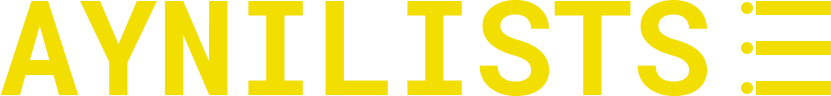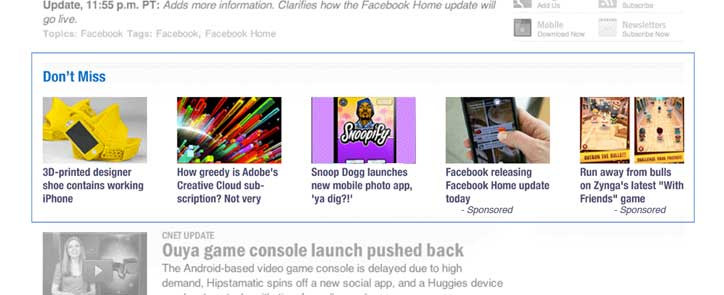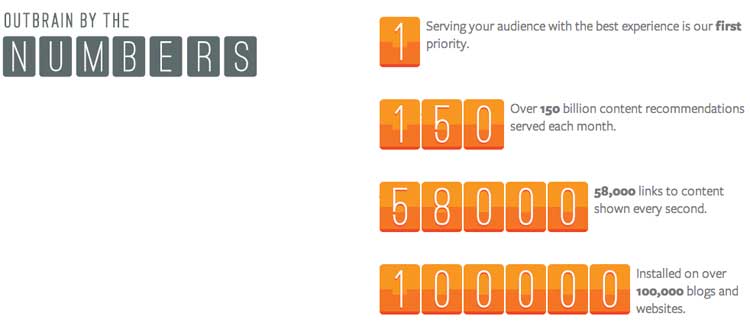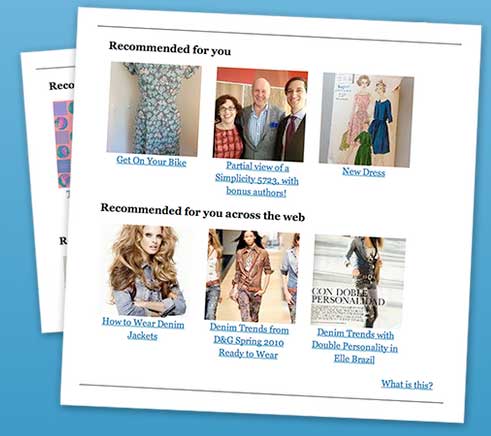Having a high bounce rate on your website is always a bad thing. When you finally get a visitor to become an actual reader of what you have to say, it is of great importance to keep this reader interested enough to click through to other parts of your website.
You can do this with a good sidebar, filled with new or popular content, but there are also possibilities to generate a list of content that is related to what your reader is looking at.
A couple of easy (and mostly free) self-served plugins you could try are:
- Contextual Related Posts
- WordPress Related Posts
- SEO Auto Links & Related Posts
- Similar Posts
- Yet Another Related Posts Plugin (or “YARPP”, the best out of these 5 if you ask me).
Of course I’m not telling you something new here, but what you may not realize is that self-hosted related content plugins can be a huge performance speed bump for your website. Even when using CDN (Content Delivery Network) services it still brings down your site loading speed. At least that’s what keeps happening in my experience.
An easy way to tell if this is happening to you is by using a free WordPress plugin called Plugin Performance Profiler or “P3″. What this plugin does is analyze your installed WordPress plugins and tells you how much weight they put on your website. It’s definitely something you should try if you’re looking to increase your website performance.
Anywho, we were talking about Related Content plugins. So now that I have maybe given you a bad taste about “on-site” related content methods, there is another way to provide interesting relevant posts to your readers.
Contents
- This other way I guess we can call “off-site” or external “content discovery” platforms to get your readers engaged to read more of your work. There are even some of these services that offer ways to get your content to be shown on other blogs, thus creating an even bigger reader base.
- Performance-enhancing Related Posted Plugins/Services:
- 1 Contextly
- Main Contextly features:
- 2 LinkWithin
- 3 nRelate
- Main nRelate features:
- 4 Outbrain
- Some Outbrain features:
- Smart engagement
- Native monetization
- 5 Reverb
- The main features of Reverb are as follows:
- Conclusion
- Are you already using any of these services? What are your experiences or concerns? Share them in the comments below!
This other way I guess we can call “off-site” or external “content discovery” platforms to get your readers engaged to read more of your work. There are even some of these services that offer ways to get your content to be shown on other blogs, thus creating an even bigger reader base.
The major, obvious, advantage of using an off-site option is the fact that they do all the calculating for you, instead of your server breaking it’s neck each time someone loads a page. These services usually take some initial time to scan your posts and is then able to present your readers with a neat list of a couple of other posts on your site, relevant to the current post they are reading. Good stuff, no?
I won’t keep you any longer, have a look at these external options, listed in alphabetic order.
Performance-enhancing Related Posted Plugins/Services:
1 Contextly
We start off this list with the letter “C” of Contextly, a free or premium paid service that does exactly what you need: display related content below your post, in widgets or wherever you want. Sites that are currently using the Contextly service are for example Cult Of Mac, O’Reilly Media, Make: (Makezine) and many more. You can check out their pages to see if and how it works.
Main Contextly features:
- Decrease Your Site’s Bounce Rate
- Boost Your SEO and Page Views Per Reader
- Turn Visitors into Return Readers or Customers
- Promote E-Mail Lists, Videos, Events and Products
- Unique Combination of Sidebars and Post-Story Recommendations Get Click-Through Rates as High as 10%
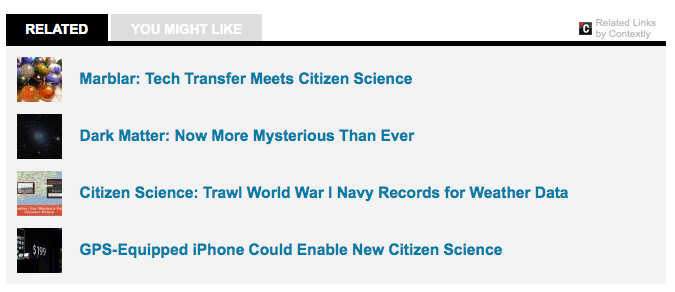
The free version is a bit limited though, but for a starting blog (below 10,000 pageviews/month) the Free Basic Plan should be great. After that their paid plans are upwards from $9/month to $99/month depending on your site’s popularity.
Don’t waste any more time: check out the Contextly website or download the free WordPress plugin right away!
2 LinkWithin
Getting your LinkWithin related content widget is super easy, you don’t even need an account! You can download their plugin, customized to your website in a just a few clicks and get started.
However, there is a slight “but” to this service, as it is currently not a great option for very active blogs that generate a lot of new content. Setting up the widget itself is easy, but you have to manually export your posts from WordPress (they also support some other platforms) and then upload this list to their servers. For static websites or for blogs that only have a few new posts per year this might be a good idea, but otherwise it’s just a big hassle.
I can imagine the LinkWithin developers are working on a content-pulling/scanning solution, but at this point it’s not a feature yet.
You’re welcome to give it a try of course, it’s FREE!
3 nRelate
nRelate is probably one of the more well-known WordPress plugins of this list. They actually offer a number of different off-site content discovery services: Related Content, Most Popular and a Flyout panel (ie. pointing to another post in the same category).
Of course we’re speaking about Related Content Plugins here so let’s focus on that.
nRelate Related Content has quite an advanced way of generating interesting links for your readers. Not only does it scan the current posts for related content based on tags, title and so on, it also considers how your reader came to your site and what they’ve been doing before the got there. The widget can then be set-up to display either related content from within your own blog, from a partner website or from a paying “Marketer”.
Main nRelate features:
- Immediate lift in page views (average 8%)
- Lowered bounce rate
- Complete and total control and customization of unit
- Traffic optimization to specific pages or channels
- Transparency in reporting
- New revenue stream via sponsored content
Now, when we say “paying marketer” this doesn’t mean you get to make money by displaying (ir)relevant content on your posts. There are many companies that offer such services. This does mean that you get a chance to show your readers other great content from around the web and that you yourself get the chance to be featured on other high-traffic sites. This works in a pay-per-click model which seems like a nice way to get some additional attention to your blog.
It’s worth looking into, but if you’re just interested in displaying a widget with related posts then you can simply download the free WordPress plugin and get started!
4 Outbrain
Outbrain is kind of in a different league. Think NBCNews, GE, Allstate or even CNN. These sites use content recommendation on their pages for their own content, but also promoting other content around the web. This also opens up the possibility to earn revenue with the links that you display. However, if you’re looking to show interesting content to keep your readers clicking through to other pages on your website then perhaps this revenue is something you need to forget for now. This blog doesn’t make use of the revenue option either.
Just like nRelate, Outbrain offers ways to have your content displayed on other websites. You can simply acquire traffic to your website in a similar pay-per-click setting as nRelate. This way you should be able to get your content features on major websites that are relevant to yours, sounds great!
Some Outbrain features:
Smart engagement
- Increase page views and time spent on site by showcasing your best content
- Drive traffic from lower value pages to content that is more monetizable
- Offer a more personalized experience
- Enjoy clickthrough rates well above industry average
Native monetization
- Generate revenue with links to high quality third-party content
- Monetize below the fold without sacrificing reader experience – no direct response or disruptive ads
- Increase inventory of your highest value pages
You can install the free WordPress plugin and then register for a free account to activate the widget. Give it a go, it’s worth it.
5 Reverb
Last, but not least there’s Reverb, in their words “a completely new way to discover the news you want to read”.
Reverb offers similar free “related content” widgets for your blog posts with easy integration and customization. You can get exposure for your blog as well by having your posts displayed in widgets across the web, without any extra cost. One of the greatest usages for Reverb is that you can include or exclude external websites to be displayed in your widget.
So, for example, if you run two different websites that may have some posts on each that could be interesting for readers of one of those blogs, you can have your posts automatically interlink based on their relevancy. This way you can engage your readers not only towards reading other posts on the blog they’re currently reading, but also towards relevant posts on your other blogs! Interesting!
The main features of Reverb are as follows:
- Engagement: Keep people on your site longer. Our partners enjoy click-through rates of up to 10% or higher.
- Content Exposure: Give your great content another chance to shine! Don’t let good stuff languish in the archives.
- Pageviews: As part of our network, your content will appear across our partner sites, driving traffic to you.
- SEO: Searchable intralinks help to increase your Google page rank.
- Speed: We minimize load time by processing results on the back-end.
- Quality: Reverb for Publishers uses the optimal combination of human curation and algorithms to surface links.
Have a go at it! Register for an account and download the free WordPress plugin from the WordPress Plugin Directory.
Conclusion
There are many, better ways to engage your readers with interesting additional content links. Which of these five external options suits you best is something you will have to go and find out for yourself. It’s easy, free and best of all: no ridiculous strain on your web hosting server!